- News
- 0 likes
- 23 views
- 0 comments

So, you're ready to dive into the exciting world of home automation? Fantastic! Imagine a home that anticipates your needs, manages tasks effortlessly, and offers a new level of convenience and control. But where do you even begin? Fear not, aspiring smart homeowner! This comprehensive guide will walk you through every step of setting up your home automation system, transforming you from a curious beginner to a confident smart home enthusiast.
Phase 1: Planning and Preparation - Laying the Smart Foundation
Before you start unboxing gadgets, a little planning goes a long way. This phase is crucial for a smooth and successful setup.
1. Define Your Goals:
- What do you want to automate? Make a list of your priorities. Is it lighting control, security, climate management, entertainment, or a combination?
- What problems are you trying to solve? Are you looking to save energy, improve security, make daily routines easier, or simply embrace the latest technology?
- What's your budget? Smart home devices range in price. Having a budget in mind will help you make informed decisions.
- What's your tech comfort level? Are you a DIY enthusiast or do you prefer simpler, more plug-and-play solutions?
2. Choose Your Ecosystem (The Smart Home Language):
As discussed in our beginner's guide, different ecosystems like Amazon Alexa, Google Home/Nest, and Apple HomeKit provide the framework for your smart devices to communicate. Consider:
- Your existing devices: Do you already heavily use Apple, Google, or Amazon products? Choosing a compatible ecosystem can offer seamless integration.
- Voice assistant preference: Which voice assistant do you find most appealing and user-friendly?
- Device compatibility: Ensure the smart devices you plan to purchase are compatible with your chosen ecosystem.
- Future scalability: Think about how easily you can add more devices to the ecosystem in the future.
3. Assess Your Network (The Smart Home Highway):
A stable and robust Wi-Fi network is the backbone of your smart home.
- Check your router's coverage: Ensure your Wi-Fi signal reaches all the areas where you plan to install smart devices. Consider a Wi-Fi mesh system for larger homes or areas with weak signals.
- Note your Wi-Fi password: You'll need this to connect your smart devices.
- Consider network security: Change your default router password and enable WPA3 encryption for enhanced security.
Phase 2: Acquiring Your Smart Gear - Building Your Smart Toolkit
Now for the fun part – choosing your smart devices!
1. Start with the Essentials (Based on Your Goals):
- Beginner-Friendly: Smart bulbs, smart plugs, and a smart speaker are great starting points.
- Security Focused: Consider smart locks, security cameras, and motion sensors.
- Comfort and Efficiency: Look into smart thermostats and smart blinds.
2. Research and Compare:
- Read reviews: See what other users are saying about the devices you're considering.
- Check compatibility: Double-check that the devices work with your chosen ecosystem.
- Compare features and prices: Don't just go for the cheapest option; consider the features and reliability.
3. Consider Communication Protocols:
Beyond Wi-Fi, some smart devices use other protocols like Zigbee and Z-Wave. These often require a central hub (like Samsung SmartThings or Hubitat Elevation) but can offer more reliable connections and lower power consumption.
Phase 3: Setting Up Your Smart Devices - Bringing Your Home to Life
With your devices in hand, it's time to bring them online.
1. Download the Manufacturer's App:
Each smart device typically has its own dedicated app for initial setup. Download these apps to your smartphone or tablet.
2. Create Accounts (If Required):
You'll likely need to create accounts within the device apps. Use strong, unique passwords for security.
3. Connect Devices to Your Wi-Fi:
Follow the instructions within each device's app to connect it to your home Wi-Fi network. This usually involves putting the device in pairing mode and selecting your Wi-Fi network and entering the password in the app.
4. Integrate with Your Chosen Ecosystem (If Applicable):
Once your devices are online, you'll need to connect them to your chosen smart home ecosystem (e.g., Alexa, Google Home, Apple HomeKit). This is usually done through the ecosystem's app:
- Amazon Alexa: Go to "Devices" and tap the "+" icon to add a new device.
- Google Home: Tap the "+" icon, then "Set up device," and follow the prompts.
- Apple HomeKit: Open the Home app and tap the "+" icon to add an accessory.
5. Name Your Devices Clearly:
Give your devices descriptive names (e.g., "Living Room Lamp," "Front Door Lock") so you can easily identify and control them with voice commands or within the apps.
Phase 4: Creating Automations and Routines - Making Your Home Truly Smart
This is where the magic happens! Automations allow your devices to work together without manual intervention.
1. Explore the Automation Features in Your Ecosystem's App:
Most smart home platforms allow you to create "routines" or "automations" based on triggers and actions.
2. Define Your Triggers:
Triggers are events that initiate an automation. Examples include:
- Time of day: Turn on lights at sunset.
- Day of the week: Adjust thermostat settings on weekdays.
- Location: Turn on lights when you arrive home.
- Device status: If the front door lock is unlocked, send a notification.
- Voice commands: "Alexa, goodnight" can turn off lights and lock doors.
3. Define Your Actions:
Actions are what happens when a trigger occurs. Examples include:
- Turning devices on or off.
- Adjusting brightness or color.
- Changing thermostat temperature.
- Locking or unlocking doors.
- Playing music.
- Sending notifications.
4. Start with Simple Automations:
Begin with basic routines and gradually create more complex ones as you become more comfortable. Examples:
- "Good Morning" Routine: Turn on bedroom lights, play news, and adjust the thermostat.
- "Leaving Home" Routine: Turn off all lights, lock doors, and arm the security system.
Phase 5: Testing and Refining - Ensuring Smart Harmony
Once your system is set up, thorough testing is essential.
1. Test Individual Devices:
Ensure you can control each device remotely through its app and your chosen ecosystem's app.
2. Test Your Automations:
Trigger your routines and verify that all the intended actions occur correctly.
3. Troubleshoot Issues:
If something isn't working as expected, consult the device's manual, the ecosystem's support resources, or online communities for troubleshooting tips. Common issues include Wi-Fi connectivity problems or incorrect automation settings.
4. Iterate and Refine:
Don't be afraid to adjust your automations and settings as you discover what works best for your lifestyle. Smart home automation is an ongoing process of customization.
Tips for Success:
- Keep Software Updated: Regularly update the firmware of your smart devices and the apps on your phone to ensure optimal performance and security.
- Document Your Setup: Keep a record of your devices, their names, and any important settings. This can be helpful for troubleshooting.
- Prioritize Security: Use strong passwords, enable two-factor authentication where possible, and be mindful of the permissions you grant to smart device apps.
- Don't Be Afraid to Experiment: The beauty of smart home automation is its flexibility. Play around with different devices and automations to find what truly simplifies your life.
Setting up your home automation system might seem daunting at first, but by breaking it down into these manageable phases, you'll be well on your way to creating a smarter, more convenient, and more enjoyable living space. Embrace the journey, learn as you go, and enjoy the incredible possibilities that smart home technology offers!
Comments (0)